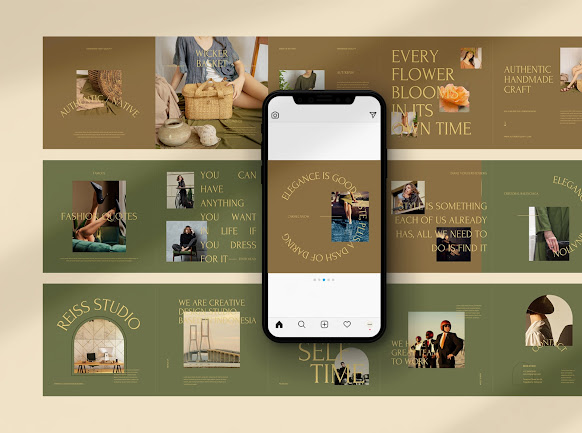What is an Instagram Carousel?
Instagram's "multiple image post" option is a Carousel. With this function, individuals can publish up to 10 photographs or videos for their audience to browse. By producing and sharing useful material via carousels, some users are beginning to experience exponential development.
One of the best ways to boost your Instagram engagement is via Instagram Carousels. Because they make people stop scrolling and add value, these posts are shared and saved more frequently. Instagram rewards your post by displaying it to more people who might be interested the more shares and saves it receives.
Now let's create an Instagram Carousel
Step 1: Decide how many slides your carousel will have.
Landscape, portrait, or square image posts are all acceptable on Instagram. You need select Portrait (1080x1350) or Square for Carousel Posts (1080x1080). If you choose Portrait, make sure all of your post's text fits within the Instagram Grid's square area on your profile.
I'll be utilizing Square for this guide. I am certain I want five slides. Let's perform some math now. There are no fears; the math is simple. Add the Instagram width measurements to the number of slides you plan to produce. We will in this instance multiply 1080 by 5. That informs us that our image must be 5400 pixels wide.
Step 2: Let's design a Carousel
Now make a mark every 1080 pixels using your ruler and grid tool. In such a case, draw a line at 1080, 2160, 3240, and 4320 pixels.
Step 3: Design your own Carousel:
You can now begin constructing after placing your squares. Searching for methods to position photographs on "the fold" is one of my favorite strategies for a carousel post (the edge of the slide). In this approach, the image spills over from one image to the next, creating a pleasing appearance as the user scrolls.
Step 4: Save your design
Or you can share to Instagram through QR Code
Conclusion:
This is also a way to increase interaction for the social network Instagram that I have used in the past, it is extremely effective and brings uniqueness to my personal page on Instagram. This is an example from my Instagram personal account
Hope you can get more interact from this Carousel. Enjoy weekend and see you in the next post^^